Edit Your Nextbook Homepage
A strong web presence can help you golf instruction business be discovered by new customers and makes it easier for existing ones to continue purchasing your services. Your Nextbook homepage serves as a first point of contact for your online lesson booking business. The following guides will walk you through the process of personalizing your homepage to highlight the strength of your course, facilities, and staff.
Edit the Homepage Title, Body, and Facilities Info
Use the Home Page Info form to set your page title, describe your course and instructional program, and to highlight the features of your facilities.
- Select “Edit Home” from the “Manage Home” section of the top navigation bar to open the Home Page Info form.
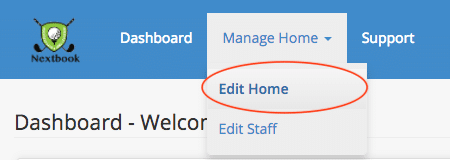
- We recommend limiting your descriptions to about three to four sentences each.
- This will prevent visitors from being overwhelmed by too much text upon visiting your site and will help you focus on highlighting only the most significant features of your business.
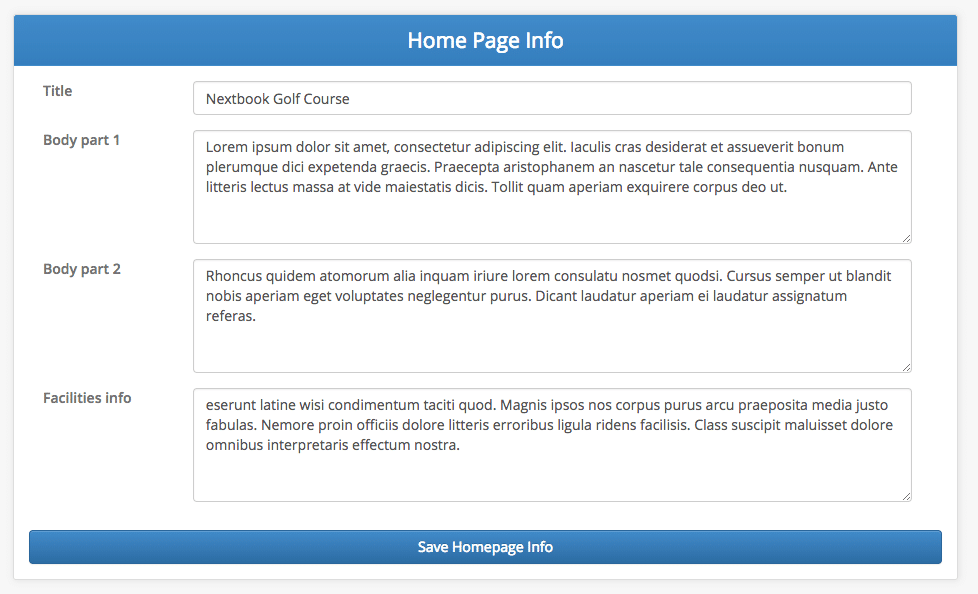
- Click the Save Homepage Info button when finished and your updates will be made
Add Staff Bios and Pictures
Use the Staff Details form to list a name, title, email, phone number, biography, and picture for each of your instructional staff members.
- Select "Edit Staff" from the "Manage Home" section of the top navigation bar.
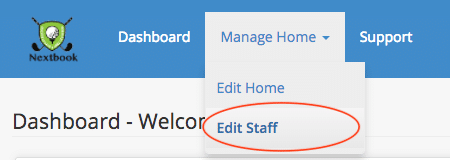
- For best results, limit biographies to one paragraph
- Use high-resolution image with approximately square dimensions if possible
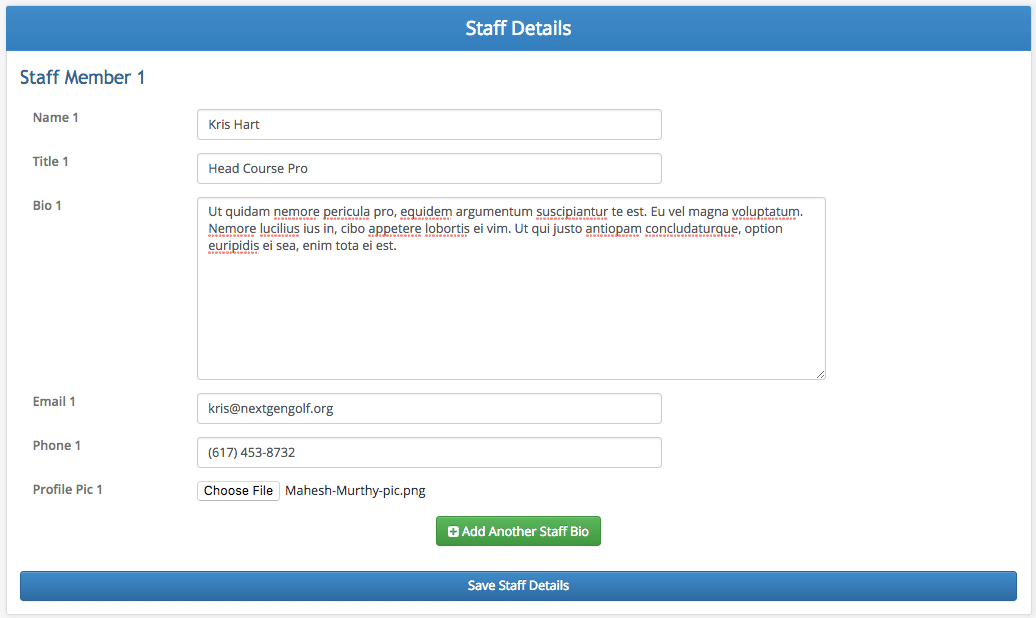
- To add additional staff, simple click the "Add Another Staff Bio Button" and the form will expand to allow an additional biography.
- When finished, click the "Save Staff Details" button and your homepage will be updated.